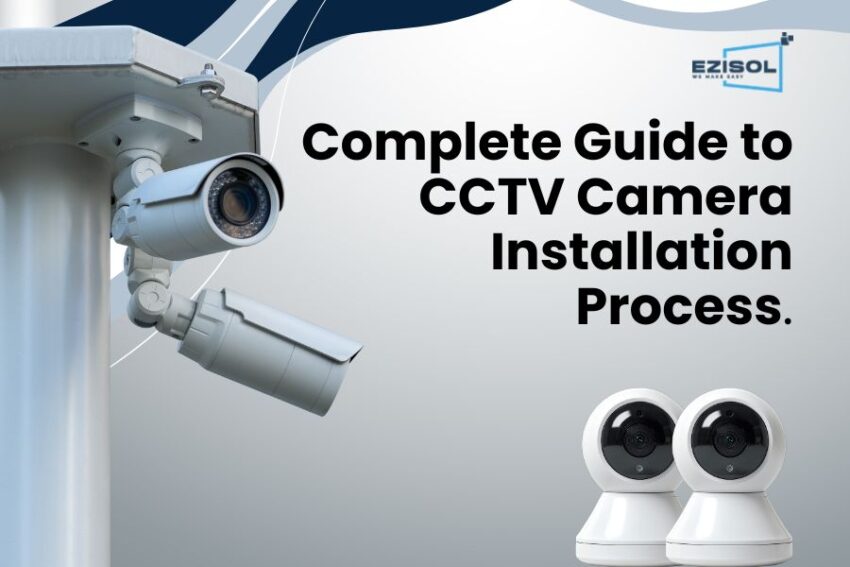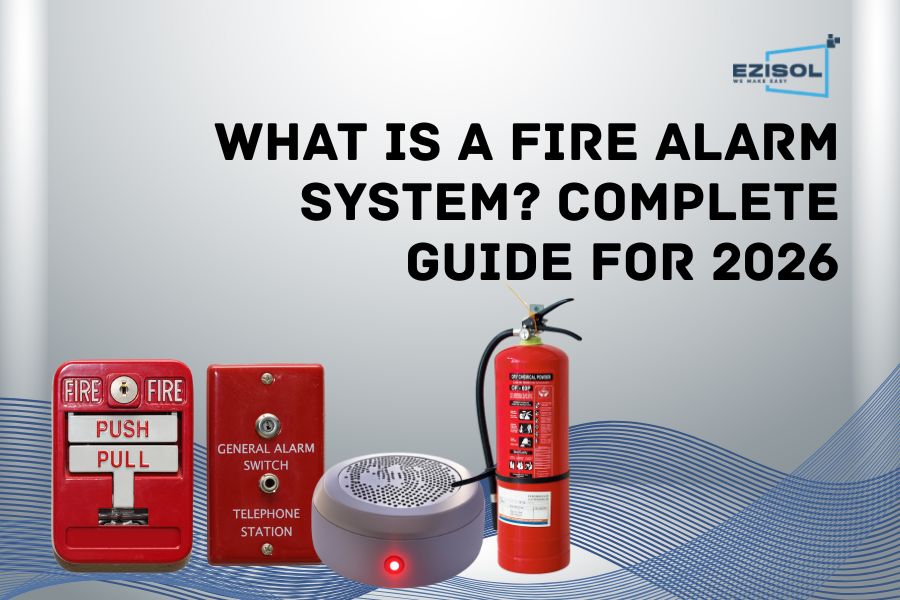Effective CCTV camera installation is key to securing homes, businesses, and public spaces. As technology evolves, installers and end-users must understand new hardware, networking advances, and smart analytics. This guide covers the full process planning, equipment selection, setup, and maintenance using concise, clear sections and short paragraphs for better user experience.
Understanding the Purpose and Benefits
A well-planned CCTV system deters crime, supports remote monitoring, and provides evidence when needed. By 2025, integration with AI-driven alerts and IoT platforms enhances real-time insights. Installing cameras thoughtfully boosts safety, lowers insurance costs, and offers peace of mind. Before diving in, clarify objectives: is the goal perimeter surveillance, indoor monitoring, or a combination? Understanding benefits helps define scope and budget.
Types of CCTV Cameras and Technologies
Choosing the right CCTV camera type and technology ensures optimal coverage, clarity, and system compatibility for your needs.
Camera Form Factors
- Bullet Cameras: Long, cylindrical shape, often mounted on walls for outdoors. Easy to aim at a fixed zone.
- Dome Cameras: Compact and discreet, suitable for indoor ceilings. Vandal-resistant variants protect against tampering.
- Turret Cameras: Similar to domes but with a ball-and-socket design, offering flexible angle adjustment.
- PTZ (Pan-Tilt-Zoom): Motorized cameras that can sweep large areas and zoom in on details. Ideal for active monitoring scenarios.
- Fisheye and Multi-Sensor: Provide 180°–360° coverage from a single unit, reducing the number of cameras needed.
Choose based on aesthetic, mounting surface, and level of discretion or deterrence required.
Wired vs. Wireless Solutions
Wired cameras (often PoE) deliver reliable power and data over Ethernet cables. They suit stable, long-term installations. Wireless models reduce cabling but depend on robust Wi-Fi or cellular backhaul; interference or network congestion can affect reliability. In 2025, hybrid setups—PoE primary with wireless backup are emerging, offering resilience in challenging environments.
Resolution and Image Quality
Higher-resolution cameras (4K and above) capture more detail for identification and evidence. Low-light performance has improved with starlight sensors and AI-enhanced noise reduction. For night vision, infrared LEDs or color low-light modes ensure clarity after dark. Balance resolution needs with storage and bandwidth implications: higher resolution demands more capacity.
Smart Features & AI Integration
Modern cameras embed on-device analytics: motion detection with fewer false alerts, people counting, object classification (vehicles vs. humans), and intrusion detection. Edge computing processes data locally, reducing bandwidth usage and latency. Cloud analytics offer deeper insights but require secure connectivity. Plan for AI features that align with security objectives and data privacy considerations.
Weatherproof and Vandal-Proof Options
Outdoor cameras need IP ratings (e.g., IP66 or higher) to resist dust and rain. IK ratings indicate impact resistance against vandalism. For extreme climates, look for built-in heaters or cooling to maintain operation in temperature extremes. Proper housings extend equipment life and reduce downtime.
Planning Your CCTV System
Effective CCTV camera installation starts with a detailed plan that aligns your security goals with the right surveillance strategy.
Assessing Security Needs
Begin by surveying the property. Identify vulnerable areas: entry points, high-value zones, blind spots. For businesses, consider both public and restricted areas. Residential setups focus on entrances, driveways, and common spaces. A clear assessment prevents under- or over-installation and ensures coverage aligns with security goals.
Defining Coverage and Camera Quantity
Decide on camera count based on field of view and overlap. Wide-angle cameras can cover larger areas but may distort details; zoom-capable models capture fine features. Aim to avoid blind spots. Sketch a rough layout and mark proposed mounting points, ensuring each critical zone is visible.
Budgeting and ROI
Estimate costs: camera units, mounts, cabling or wireless devices, recorders or cloud storage, and labor. Factor in recurring expenses like electricity and maintenance. Balance initial investment against benefits: faster response to incidents, reduced losses, and potential insurance discounts. A clear budget helps in selecting the right equipment tier.
Network and Power Considerations
Reliable network and power infrastructure are essential for maintaining uninterrupted CCTV performance and remote access.
Power over Ethernet (PoE) vs. Separate Power Feeds
PoE simplifies installation by supplying both data and power through a single cable. It reduces cost and clutter. Ensure switches or injectors support the required wattage. For long cable runs beyond PoE limits, consider mid-span injectors or local power supplies. Always include UPS backup for critical cameras and network equipment to maintain uptime during outages.
Network Bandwidth and Storage Sizing
High-resolution streams consume significant bandwidth. Calculate total data load: resolution × frame rate × number of cameras. Ensure network switches and routers can handle peak traffic. For recording, decide between on-site NVRs and cloud storage. On-site NVRs offer control over data but need physical maintenance; hybrid cloud backups add redundancy. Plan retention periods: more days of storage require greater capacity or efficient compression.
Secure Connectivity
Protect video streams with encryption, secure passwords, and network segmentation. Use VPN or secure tunnels for remote access. Regularly update firmware to patch vulnerabilities. In 2025, zero-trust architectures and multi-factor authentication become standard for safeguarding camera networks.
Site Survey and Preparation
A thorough site survey lays the groundwork for optimal camera placement, wiring routes, and overall installation efficiency.
Physical Inspection and Measurements
Conduct a detailed site survey: measure mounting heights, note lighting conditions, and identify obstacles. Document power outlets and network port locations, and plan cable paths or wireless signal zones. Good records streamline installation and prevent surprises.
Environmental and Aesthetic Factors
Avoid mounting cameras directly against bright light sources to reduce glare. Position to minimize backlighting issues. In sensitive settings, choose discrete models or camouflage housings. Ensure placements do not infringe on the privacy of neighbors or restricted areas.
Compliance and Permissions
Check local regulations on surveillance. Display required signage when monitoring public areas. Comply with data protection laws related to storing or sharing recordings. Obtain necessary permissions for installations in shared or public properties.
Step-by-Step Installation Process
A structured installation sequence helps avoid errors, ensures safety, and streamlines the setup of your CCTV surveillance network.
Mounting Cameras
Install mounts at proper heights and angles, ensuring full coverage without obstructions. Secure brackets firmly, considering vibration or tampering. For outdoor mounts, use weatherproof fixtures. Confirm stability before connecting cables.
Cabling and Connections
Run Ethernet or coaxial cables neatly, using conduits or cable trays to protect against damage. Label each cable for easy identification. Configure PoE switches or connect power adapters. Verify cable lengths stay within specification limits to maintain signal integrity.
Configuring Network and Recording Devices
Assign static IP addresses or use DHCP reservations for cameras. Name them logically (e.g., “FrontDoorCam”, “WarehouseNorth”). Set up NVR or VMS: add camera streams, configure recording schedules (continuous vs. motion-triggered), and adjust retention policies. Synchronize time settings across devices.
Initial Testing
Check live feeds for correct framing, focus, and exposure. Test night vision performance and verify IR coverage. Create motion detection zones: avoid false positives from moving trees or shadows. Ensure remote access works securely from mobile devices or desktops.
Fine-Tuning and Calibration
Adjust brightness, contrast, and sensitivity settings to optimize image quality. Calibrate color balance if needed. For AI features, train motion detection thresholds to reduce false alerts. Confirm that alerts and notifications trigger as intended.
Maintenance and Troubleshooting
Regular upkeep and smart troubleshooting help avoid downtime, extend equipment life, and maintain high-quality surveillance results.
Regular Inspections
Schedule periodic checks: clean lenses to maintain clarity, tighten mounts, and inspect cables. Monitor storage health: replace aging drives before failure. Regular oversight prevents small issues from becoming major outages.
Firmware and Software Updates
Keep camera and NVR firmware current to patch security vulnerabilities and access new features. Backup configurations before updates to allow rollback if needed.
Handling Common Issues
Address network dropouts by testing switches, cabling, and bandwidth. Reduce false alarms by tweaking detection zones and sensitivity. Replace faulty hardware promptly to maintain full coverage.
Conclusion
A robust CCTV camera installation in 2025 demands careful planning, up-to-date technology choices, and secure network design. By assessing needs, selecting appropriate cameras, and following professional installation and maintenance practices, you ensure reliable surveillance that meets security goals. Emerging trends edge AI, 5G connectivity, and smart building integration offer new capabilities. For tailored CCTV camera installation services, ezisol offers expertise and local support to guide you through every step. Contact us for a consultation and secure your premises with a modern, future-ready system.